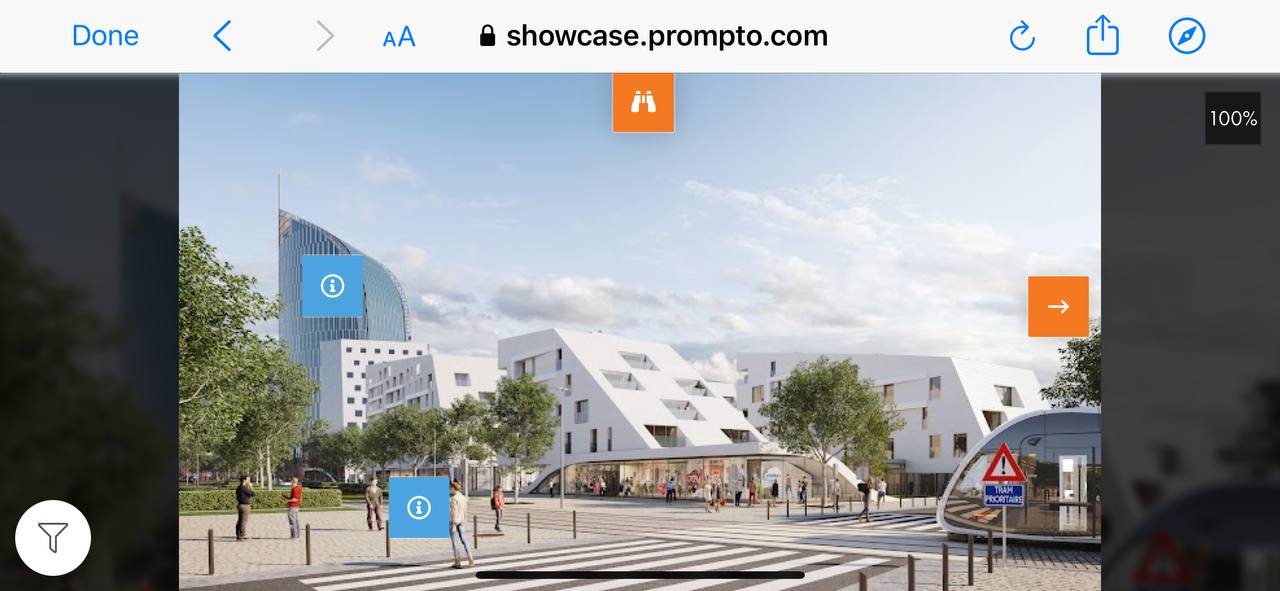New features and improvements to make Prompto platform even better.
Landscape view for the showcase and marketplace on mobiles
We have added the ability to view both Marketplace and Showcase Tour and Map in a landscape view. The layouts were accordingly adjusted to deliver a better experience while using the pages.
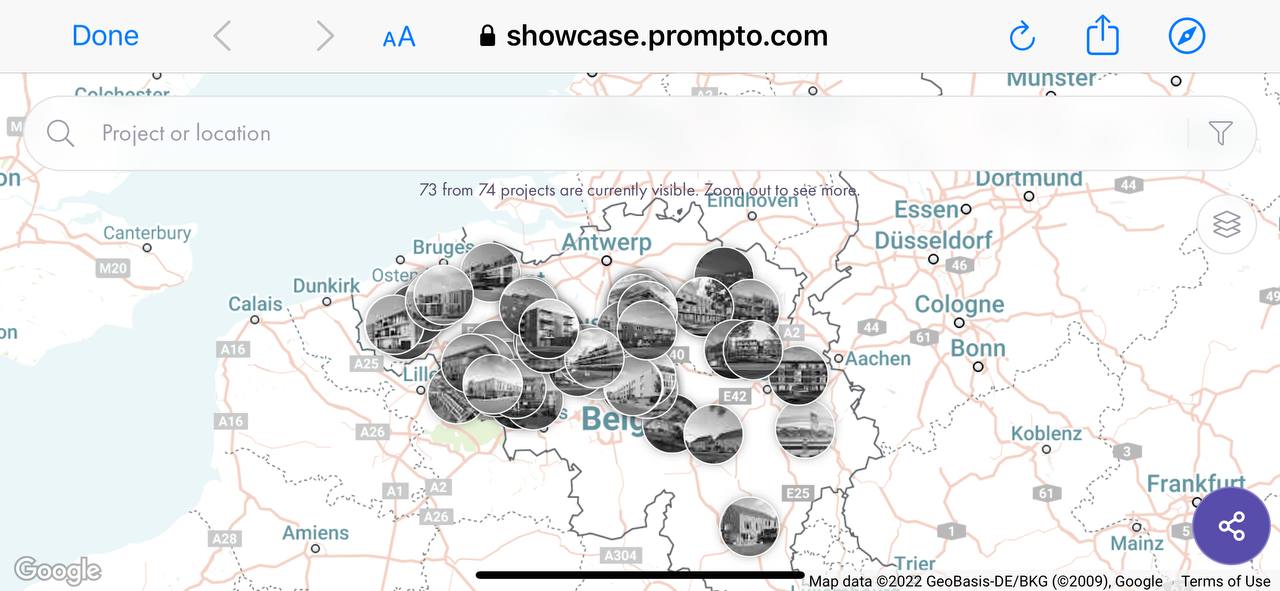
USP: rich description text
From now on you can enrich the USP text description with additional styling.
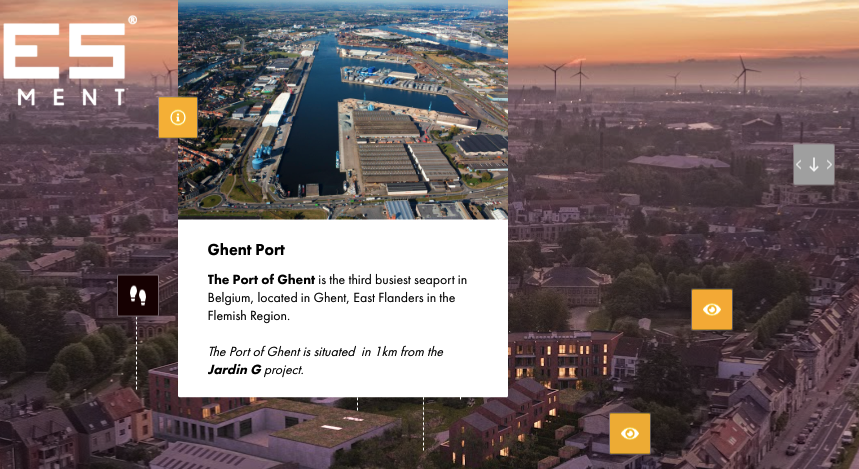
Tour spots: custom images
In case the colored icons is not what you want for the showcase spot you can add your own unique images instead. Image is added in its original size by default, but the size can be adjusted by the controls.
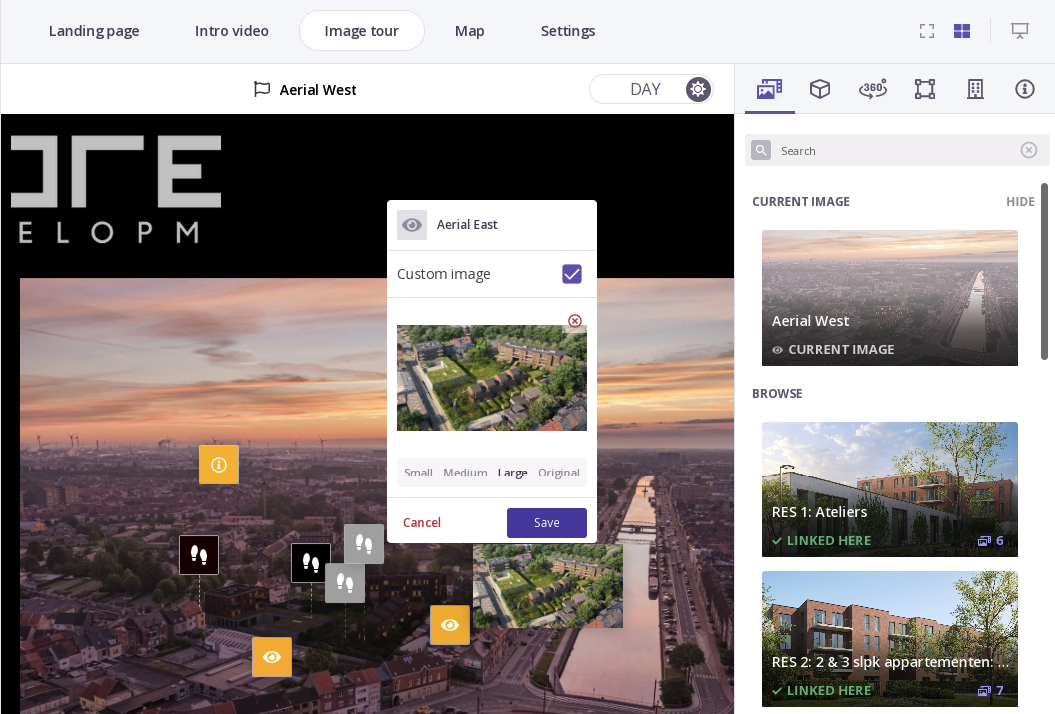
Showcase embedded: settings to customize the look and feel
Embedding Prompto showcase into the Customer's website is quite a popular way of using it.
That is why we decided to start adding settings for the embedded view to allow customization and the creation of a unique experience.
Start Screen is an additional screen that can be enabled for the embedded showcase view. There is an ability to add headline, description, and CTA. Choose your favorite effects for the button animation and background from the Animations menu.
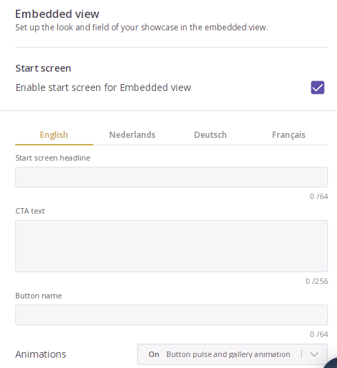
The start screen helps to draw the user's attention to the showcase and explains its interactive essence.

💡We have also updated our recommendations, on how to embed showcase properly into the website page, so it looks good and fully functional on every screen size and device.
Short: set up iframe width and height as 100% or vw/vh.
Check our guide for more details.
USPs: set up preview size
The content of USP may differ from short text descriptions to high-quality videos and images. To accommodate the different types of content in USP preview we've added a possibility to set up its size.
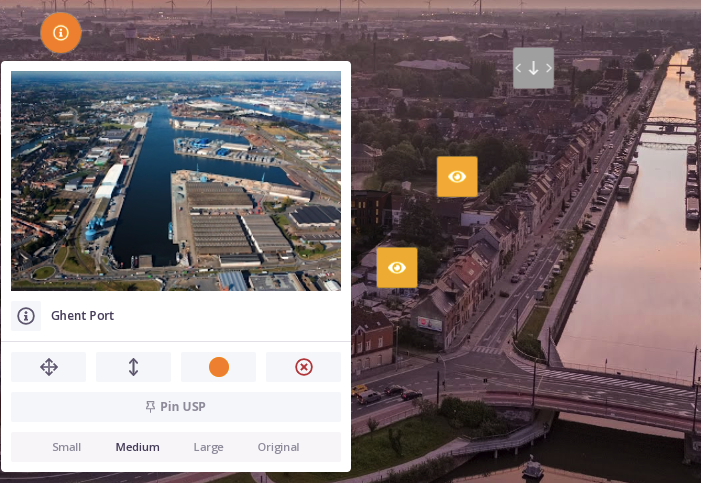
A smaller preview size works well with small text tips, while the large one is perfect to present nice image or video.
Tour spots: adjust shape and size
In order to allow making Tour spots diverse and eye-catching, we have added an ability to adjust their shape and size.
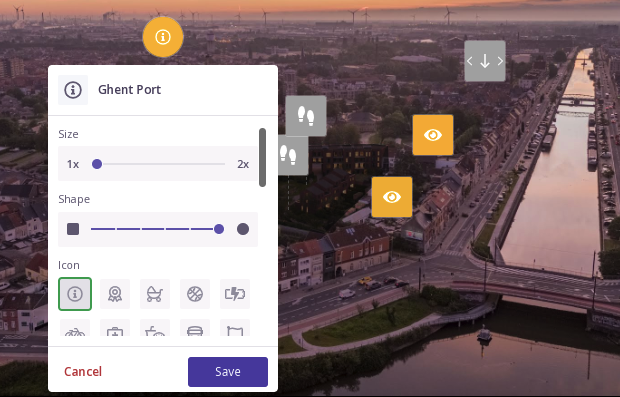
Now the spot can be set up to be any shape from square (default) to round and of any size from 1x (default) to 2x.
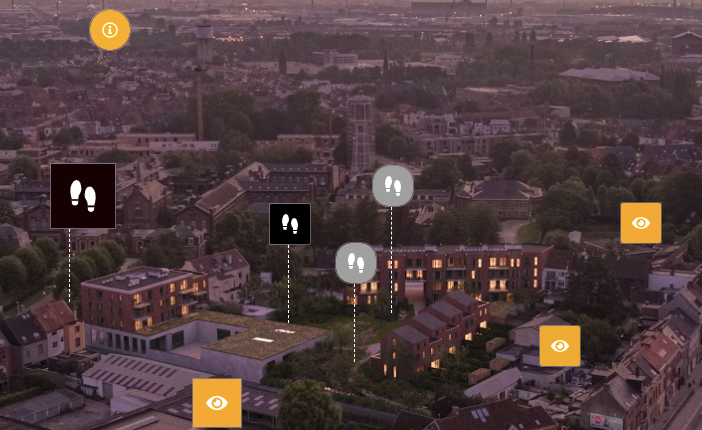
Import through the spreadsheet: custom fields are added
Prompto Portal allows not only adding and updating units manually but to import them through the spreadsheet. And recently we have added the ability to also update unit types and custom fields that way.
Check our new guide for the details.
And the smaller ones:
Use only the language you need. We removed the need to always fill in the English version for the mandatory field. Now you can just fill in one of 4 available languages, either Dutch, German, French, or English. It will be enough.
The transparent background of USP images is now supported. That will work really well for logos and the other cases when you need to add some graphics on the Tour images and make it look natural.

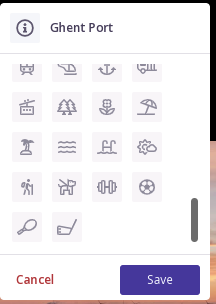
Fullscreen mode for the floorplan. Now it is not necessary to download the floorplan to see the small details. A fullscreen icon added to the unit media gallery allows viewing the pdf files full size.
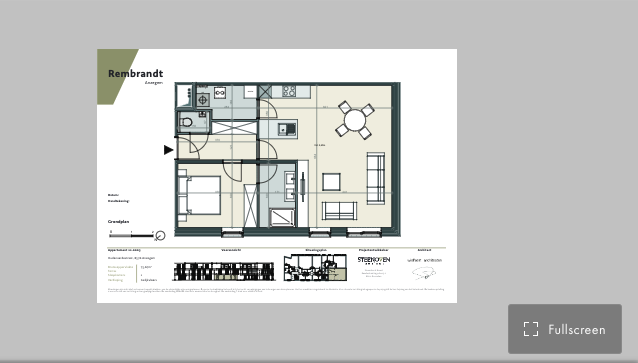
Embedded view: full-screen icon is highlighted. Using showcase in embedded mode could be much easier if open it on a full screen. In order to draw the users' attention to that possibility, we've added a pulsation effect to the fullscreen icon.
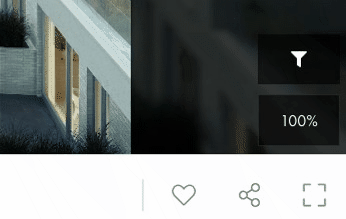
Tour polygons: extended hover effects. The opacity is changed once hovering on the polygon to demonstrate its interactive essence.
.gif?width=614&name=chrome-capture-2022-7-1%20(1).gif)
Tour USP spot: extended hover effects. Once hovered, the initial USP icon is changed to the 'expand' standard icon to give the user an idea that he can expand the USP preview to a bigger size.
.gif?width=688&name=chrome-capture-2022-7-1%20(2).gif)
Other Improvements
Cookies banner for embedded view: removed
Once the showcase is embedded into the Customer's website Prompto doesn't need to ask about using cookies. Cookies agreement should be done on the Customer's website.
Marketplace view switcher: hidden if only one view is On
Once we have only one view switched On in Settings...

, we don't need a view switcher in the marketplace layout.
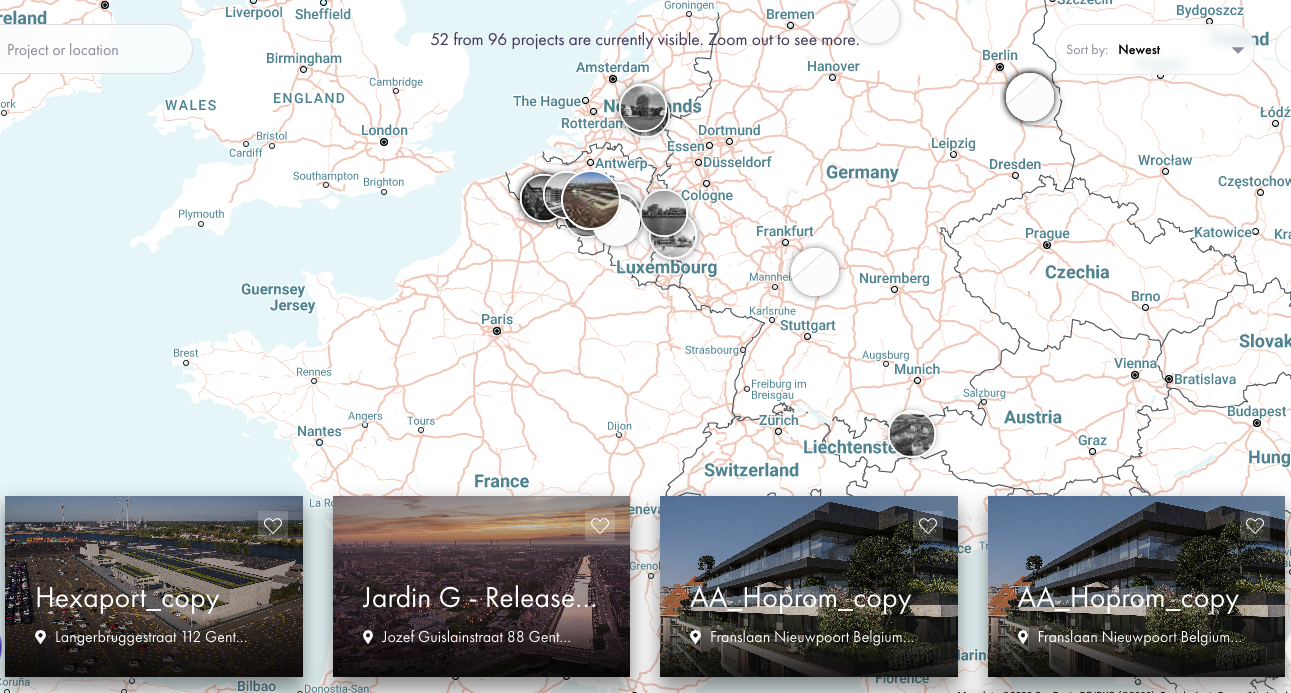
Marketplace pixelated images: fixed
Excessive compression of the marketplace project images was removed. Now they look nice and good quality, yet being optimized.
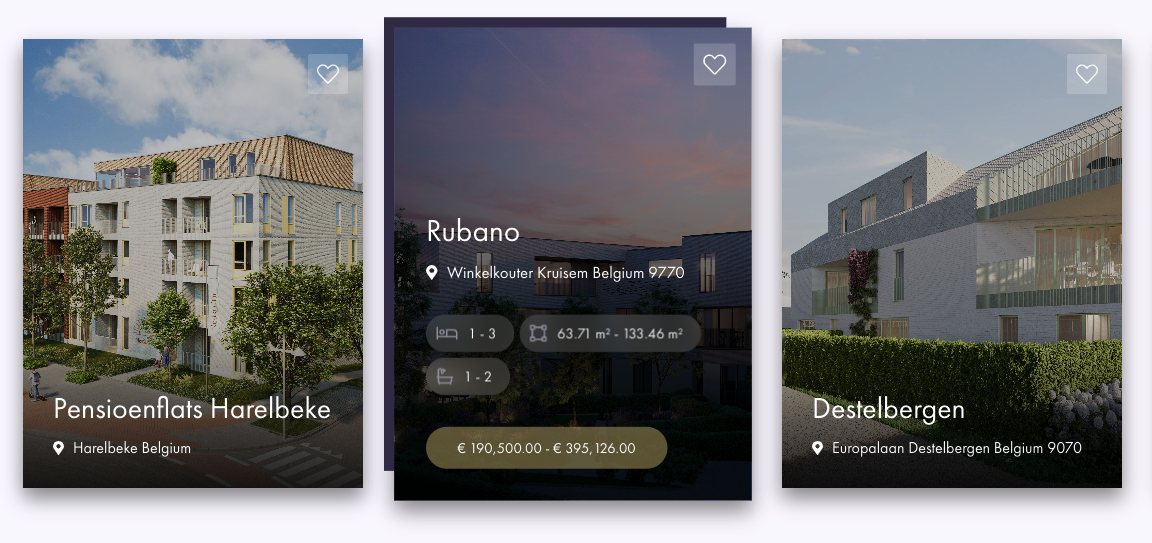
0 values in the intervals on marketplace cards: excluded
In case there are units in the projects that have no indicated bathrooms or bedrooms, Prompto does not display 0 in the intervals on marketplace project cards.
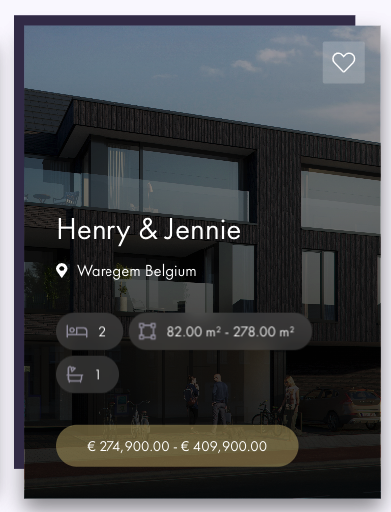
Small USP images are stretched: fixed
There was an issue with the small pinned USP images that were stretched to fit into the 300px width container. Now the fitting is removed and pinned UPS are presented in the original size.
.png?height=120&name=Logo_Prompto_2022_white%20(2).png)