- Help Center
- Prompto 360
- 360 Portal
Where can I edit my tour?
This can be done in 2 different ways:
1. Go to the project overview
- Click on the Edit tour button. This button becomes visible after you hover over the tour with your mouse.
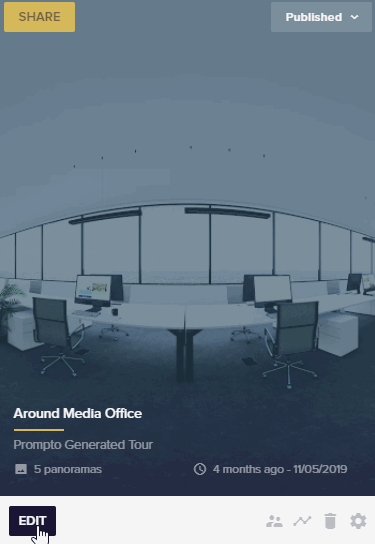
- You can now edit the tour.
2. when you're already in the project
- Click the edit button in the top right.
-
- You can now edit the tour.
.png?height=120&name=Logo_Prompto_2022_white%20(2).png)