A few important features were released. Moreover, August 2022 in Prompto appeared to be the month for stabilization and UX improvements.
Smart search for the Marketplace
Search by location is added to the marketplace search feature. Each request the user enters searches through all projects (as before), and in google locations (new!). The search page is opened as a separate modal window where the cumulative search results are presented.
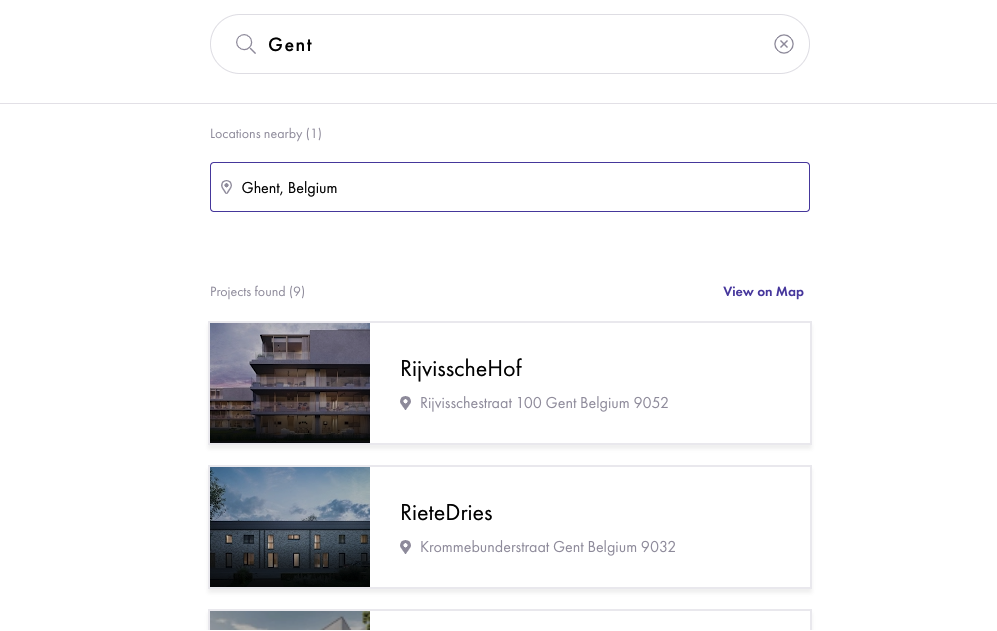
Clicking on the location moves the location on the marketplace map view. Clicking on a project will open it in a new tab.
A whole set of turntables enhancements
It loads faster, looks nicer, and is much easier to use thanks to a bunch of improvements in the turntable behavior.
Now the turntable turns a bit automatically after the loading, navigation arrows and unit polygons get highlighted, and unit cards are opened on hover, to name a few.
In other words, a few precisely chosen tips and tricks to make the interaction with a turntable clear and smooth for new users.
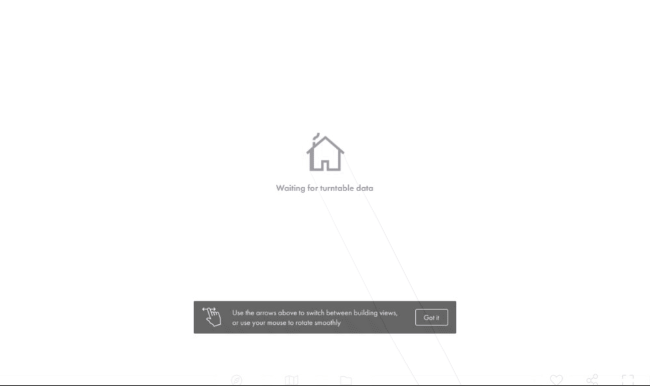
The rotation behavior of the turntable is revised and improved to feel more intuitive and logical (both by dragging and usage of arrows). This will also depend on the order of the images that were loaded in the builder. In case the rotation of the turntable will seem artificial, the new setting Enable Invert Rotation can be enabled to change the rotation direction will make it feel intuitive again.
PDF loader improvements
The loading speed of big and multilayered pdf files is improved significantly.
Combined with the newly implemented full-screen mode for pdfs, this results in an enhanced user experience.
.gif?width=688&name=chrome-capture-2022-8-2%20(1).gif)
Rich text formatting for project description
It is now possible to use rich text for the project description, which is displayed on the Resources page and on the Onboarding flow cards.

Marketplace wizard images are updated
An improvement to make the wizard look nicer and more engaging.
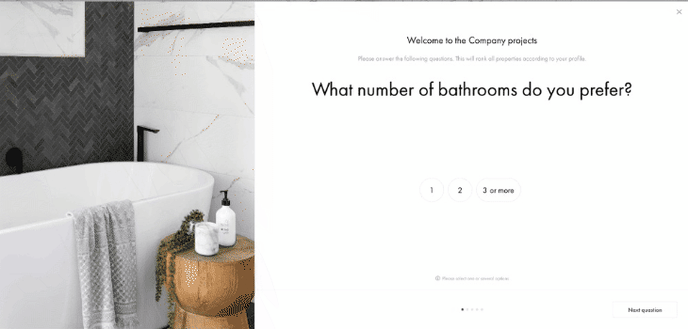
More USP icons and 'enlarge' icon on hover
All the USPs can be enlarged to view the media in a bigger size. To make the feature obvious the USP icon changes to Enlarge icon once the user hovers on USP.
.gif?width=650&name=chrome-capture-2022-8-6%20(1).gif)
A lot of other smaller important fixes and improvements were added to make the Prompto platform even more accurate, user-friendly, and easy to use. Happy August!
.png?height=120&name=Logo_Prompto_2022_white%20(2).png)