Before you can add the video to your showcase, you will have to upload the content in the media tab of your project.
Same as the landing page concept, go to the tab 'intro video' in your showcase editor and just click on a video media item in the right pane to set it as the default intro video that will play upon loading of the showcase. If you don't have a video here, go back to the media tab to add new content.
You can choose to enable or disable the playing of the video in the 'settings' tab of the showcase.
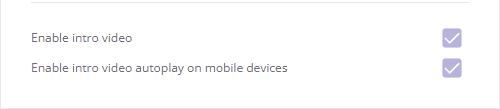
.png?height=120&name=Logo_Prompto_2022_white%20(2).png)