- Help Center
- Prompto 360
- 360 Viewer
How to auto-rotate a picture automatically.
The function Auto Rotate will automatically rotate the viewer to make it clear to the user that it's a 360 picture.
While in the portal, click on the Settings icon of your tour.
At the bottom of the screen is a checkbox named "Auto Rotate". Check this box to make the picture rotate automatically or uncheck it to turn this off.
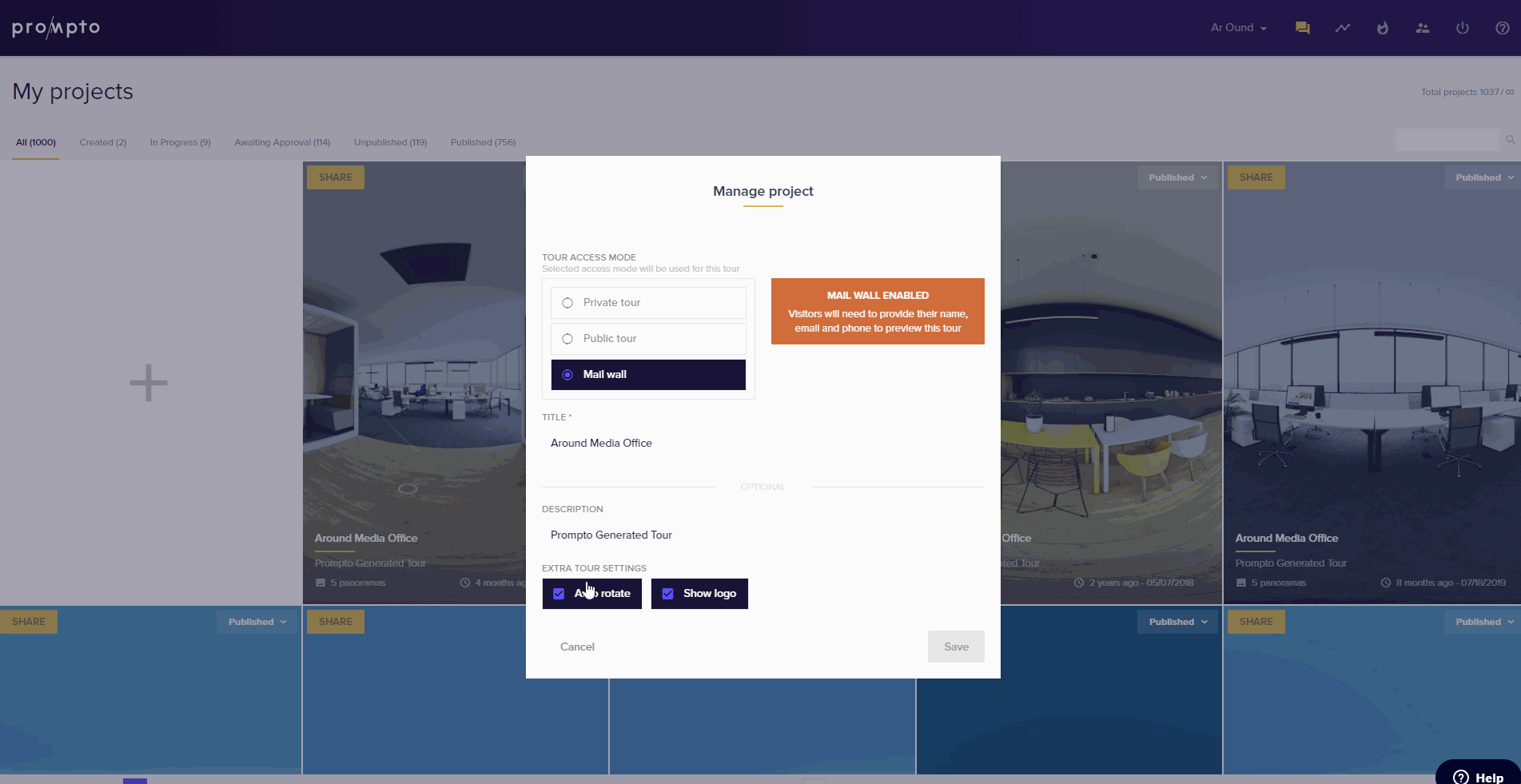
.png?height=120&name=Logo_Prompto_2022_white%20(2).png)