- Help Center
- Prompto 360
- 360 Viewer
How do I share a tour on social media?
If a project has the status Published, you will see a blue Share button in the tour overview.
Clicking this button will open the Share Project screen. Copy the Public URL as indicated on the picture below to share it to social media.
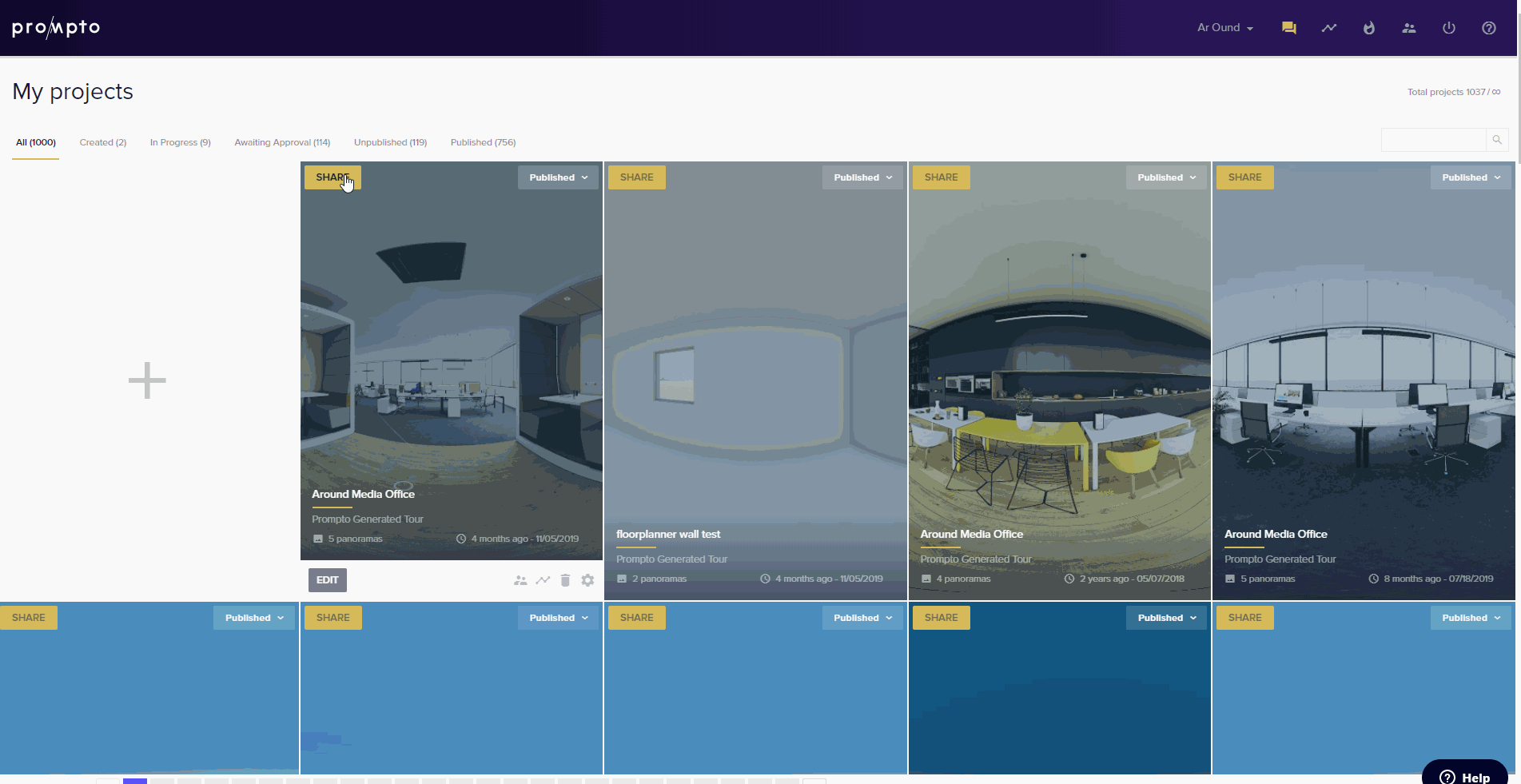
.png?height=120&name=Logo_Prompto_2022_white%20(2).png)