- Help Center
- Prompto 360
- 360 Portal
How do I modify the settings of a tour?
Hovering over a tour in the portal will show you a small menu at the bottom of that tour. Clicking the following icon will open the settings menu of that tour.
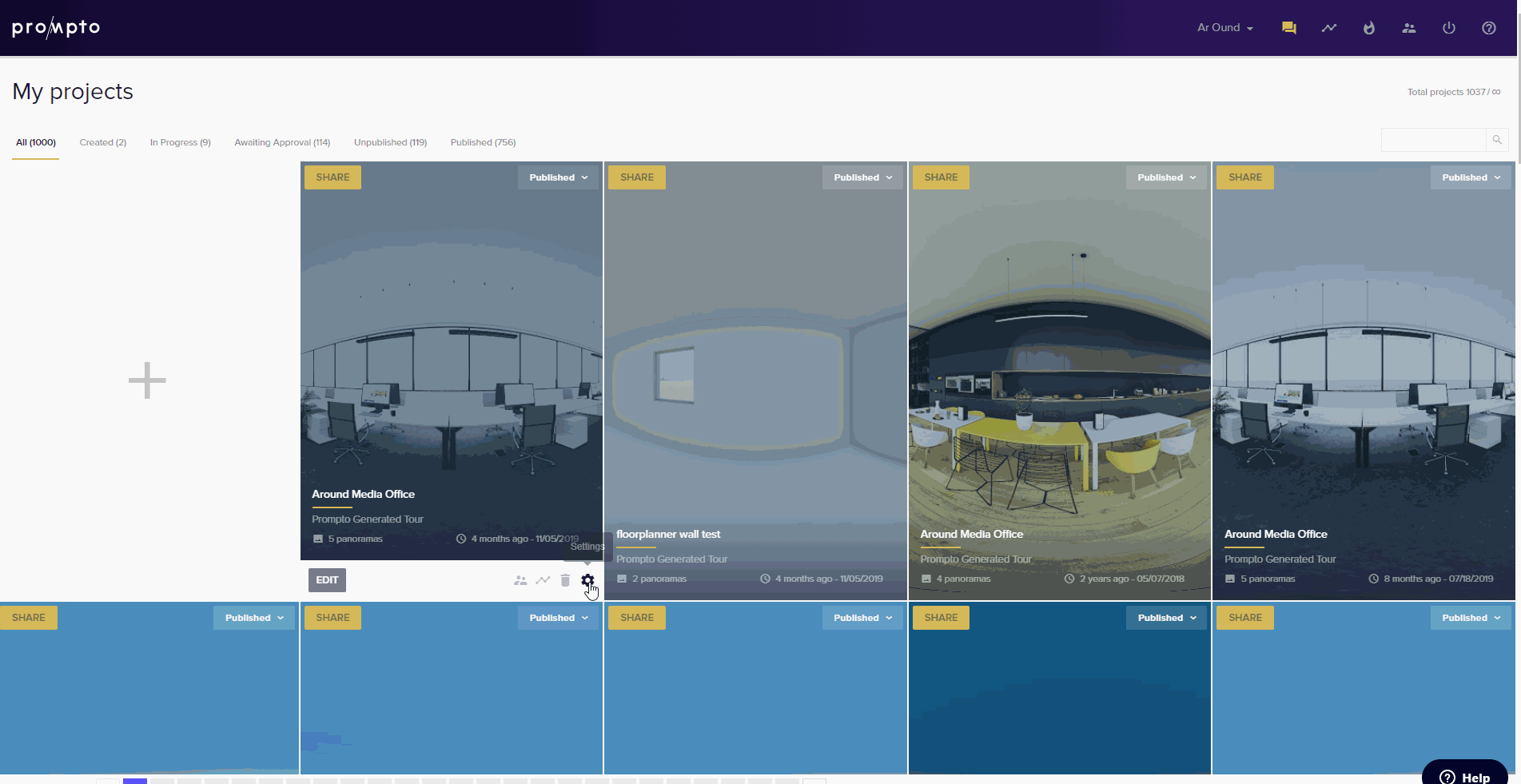
Modify what you want and click save when you're done.
.png?height=120&name=Logo_Prompto_2022_white%20(2).png)