Click on the Users Icon in the menu a the top right.
This will open the Users menu, here you have an overview of all users. Users can be Agencies or Photographers.
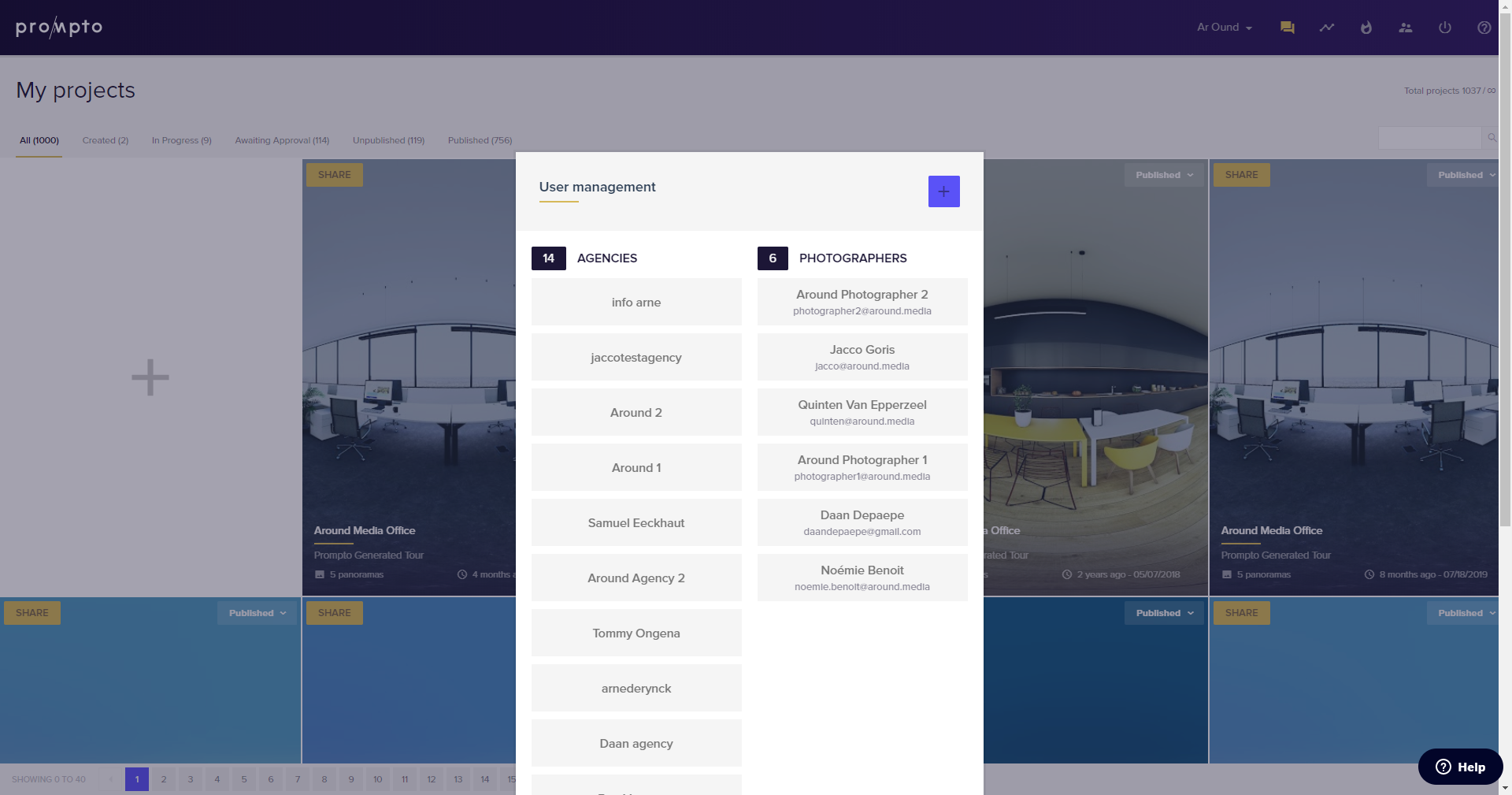 At the top right, click the plus sign and select if you want to invite a new Agency or a new Photographer.
At the top right, click the plus sign and select if you want to invite a new Agency or a new Photographer.
Fill in the name and a valid email if it's a new Agency or just fill in a valid email if it's a Photographer. Click Send Invite to send the invitation.
The user will receive an email with further instructions to create their account. Ask them to follow these instructions so they can login to the Prompto Portal.
.png?height=120&name=Logo_Prompto_2022_white%20(2).png)